Dartford and Thurrock are connected across the Thames by the Dartford crossing. The Queen Elizabeth II Bridge is utilized for southbound traffic, and it comprises of two-lane road tubes that extend beneath the river.
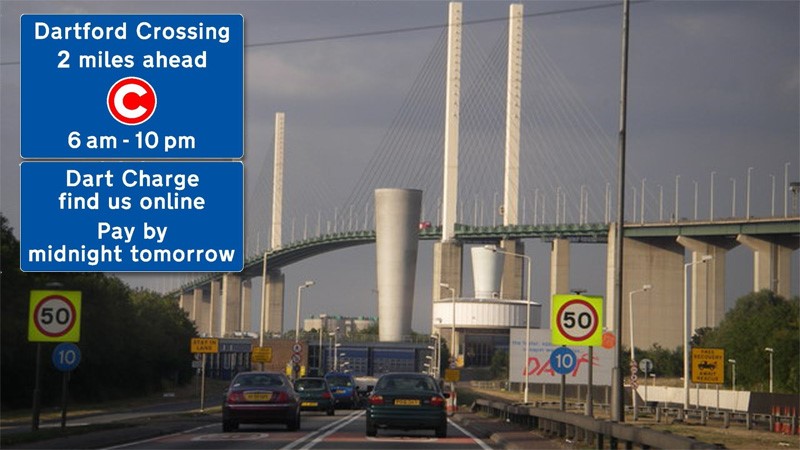
Both directions require payment of a fee (toll). If a driver uses Dartford Crossing between the hours of 6:00 am and 10:00 pm, 7 days a week, including holidays, they are liable for the fees.
The costs are determined by two factors;
- The kind of car you are operating
- Whether you are a customer of theirs or not.
You are exempt from paying the Dart charge if you are disabled and have a free UK car tax as a result of your impairment.
When using the Dartford Crossing and refusing to pay before midnight on the day after crossing. You receive a £70 fine, which will be reduced to £35 if you pay it within 14 days of the date it was given. If the penalties fee not be paid within 28 days.The price will rise to £105 plus the crossing fee.
Making an account on the gov.uk website and searching for Dartford Charge, or by clicking here: https://www.dartford-crossing charge.service.gov.uk/Home/Choose is the easiest method to prevent this. Select “create an account” and then click “next.” You can create two different types of accounts.
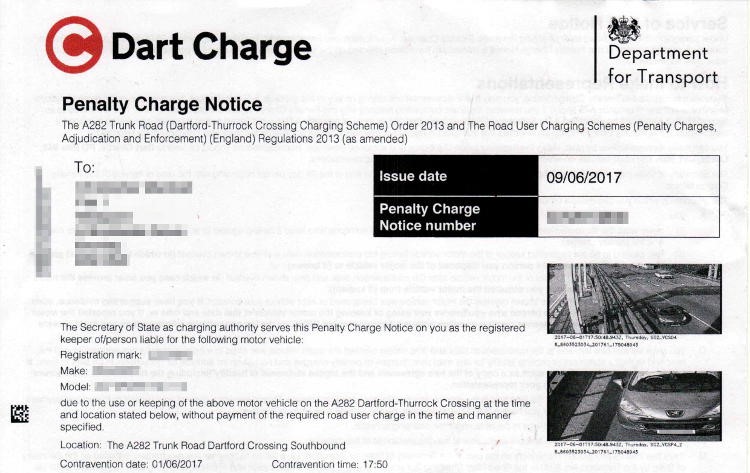
Pre-Pay: This account is useful for users of the Dartford Crossing who do it frequently because they can save money on each crossing. Automatic payments from the account are possible. The account needs a minimum initial deposit of £10, and you must utilize the crossing at least once per year to avoid having your account cancelled.
Pay as you go: This type of account is ideal for persons who only use the Dartford Crossing on occasion. It instantly charges your credit or debit card. After payment, you will get an email. This account has neither an initial payment requirement nor any discounts attached to it.
Choose the sort of account that is most useful and appropriate for you, then click next. Before clicking on the next button, you will be prompted to enter your email address, password, and acceptance of the terms. The last two items you need to write down are your vehicle registration and the credit/debit card you intend to use to make the payment.
Be First to Comment